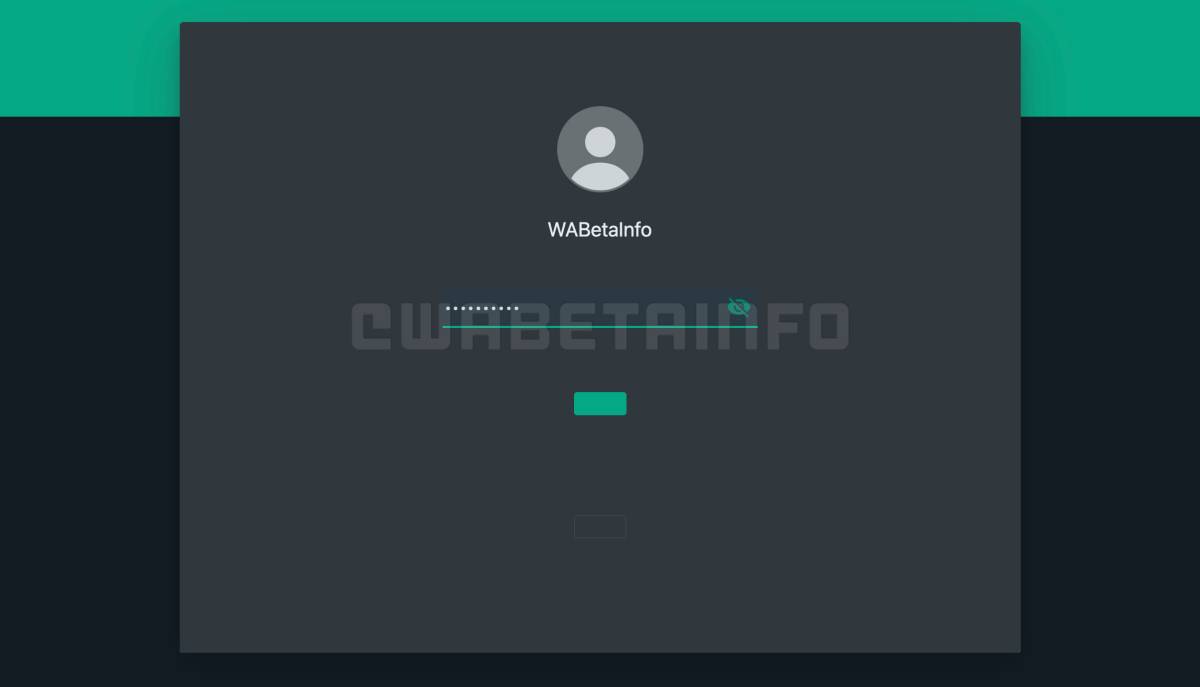Meta’s owned WhatsApp already has a sort type of feature in the iOS and Android versions, and users are also allowed to use any third-party screen locker, but there is no simple way to add a screen lock on the PC version.
WhatsApp Bringing Screen Lock To WhatsApp Desktop
WABetaInfo noted this new feature when they were testing in the latest beta version of WhatsApp Desktop and noted all these details in a report, so let’s discuss it. This new feature is known as the screen lock feature, and with it, desktop users can set a password to access the app, and its input will appear on the opening screen, which you can also see in the above image. Also, this image is just a concept of how this UI will look, and in the final version, it will be different than that. As the company released this feature 3 years ago for the smartphone app that also works with fingerprint if it is present there, and in iPhones, it works with Face ID. And as Macs have Touch ID so, this feature will also include unlocking with a fingerprint sensor. Besides, with any chance, if you forget your password so you will be able to get back by logging out of the account and logging in back with the QR code. As usual, the company has also detailed that their password or any other will not be stored in the company’s server, which means it will be an encrypted password. This feature is currently in beta testing, and then after, it will catch up to the feedback phase, and maybe in some months, it will be rolled out for all the users with a stable update.