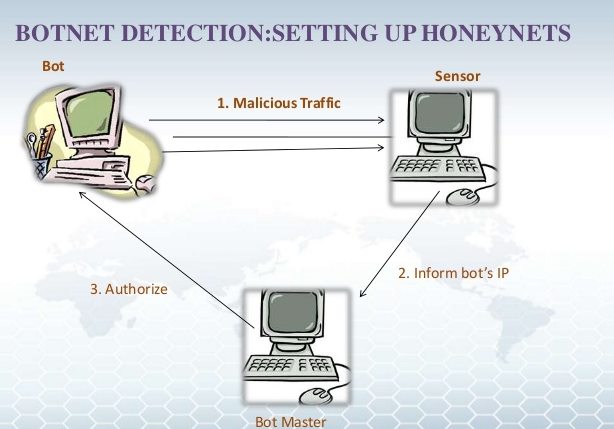Botnets can steal network data from other devices. Every individual computer device from the group of Botnets is called a Bot, which is generally formed whenever a computer gets infected by malware.
What is a Botnet? How to Detect it and Prevent it
This malware is induced by the hackers themselves only because, through this malware, they get remote access to other computers or devices without the consent of the owner. Now that you know Botnet, you may also know that your computers are prone to their attacks. You could think about how you can judge and block these attacks on your computer. Below is the complete guide that will help you to know about botnet and the method that will help you to detect and prevent it. So follow the below guide to proceed.
How to Detect the Botnet
It could be very difficult to detect the Botnet on your device because it’s designed to remain undetected. But to find the botnet on your computer, you must look for these signs.
High Outgoing SMTP Traffic Unexpected Pop-ups on your device’s screen The computer gets slow because of higher CPU usage Issues with the Internet Accessing on the device IRC Traffic
How to Prevent the Botnets
There are some different methods to prevent your computer from botnets. Here are they.
Network Baselining process Vigilance Method: Users should be trained to protect from the High risk of Botnets by this method Inducing Software Patches Use Anti-Botnet Tools: There are various such tools that you can prefer to use on your device.
How to Remove Botnet
You won’t get any benefits from detecting the botnets, as it will still work unless you remove it from your device. To remove the botnet, you can use security software with the botnet removal functionality. One such tool is Kaspersky Virus Removal Tool which you can easily find out and download for your device!
And this was all about Botnet, its description, and the methods to easily detect its attack on your device. If you need more help understanding Botnets, let us know in the comments below.