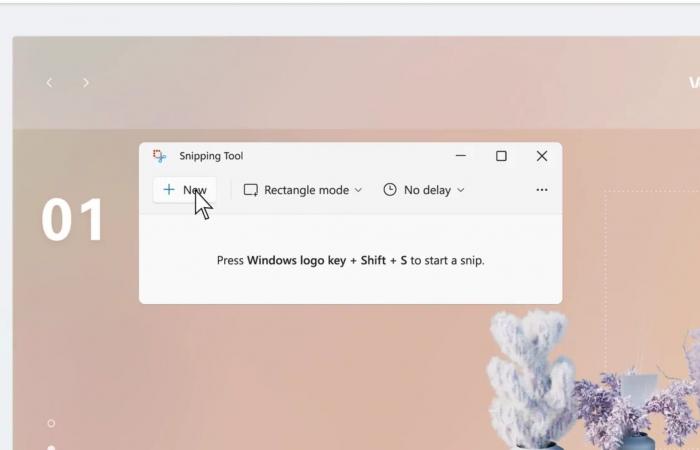The new Snipping Tool will be available for testers in the Windows Insider program later this month or next month. Microsoft has merged Snipping Tool and Snip & Sketch to bring something new, and the app is called “Snipping Tool.”
First Look at Windows 11 Snipping Tool
Panos Panay posted a small clip on Twitter, showing the first look of the new version of Snipping Tool in Windows 11.
— Panos Panay (@panos_panay) August 4, 2021 In the video, we see a new UI of the tool looks like a mix of the current Snipping Tool and Snip & Sketch. It is an app in Windows 10 version 1809, and most of them thought that Snipping Tool replaced the app. The new Snipping Tool app brings two apps together. As shown in the video, while opening the app, there are the same basic options available as in the current app. There are options of start a new snip, choose the snip mode or set a delay. However, these options are not easily accessible in Snip & Sketch, the delay options are hidden in the dropdown menu, and the snip modes show up after starting a snip. The other part of the interface is much like Snip & Sketch. There are options for changing the snip modes after you start a new snip, the editing interface is the same as Snip & Sketch. Some of the buttons like undo and redo are re-arranged. Windows screen will be darkened in the Snipping Mode, and you can select between free-form selection, rectangular, and a snip of the selected window. The new Snipping tool will open in the Snap & Sketch Window. Here, you can copy the content to the clipboard after you make changes in the screenshot. Snipping can be saved in different formats like JPEG, PNG, or any. Once you take a screenshot, you can highlight, draw, or crop it and make changes per your requirements. By using a pen and highlighter, you can add basic notations. This update could improve the overall snipping experience. What are your thoughts on this new Snipping tool? Do share it. More details coming soon!